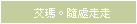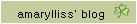要取連結的人,請自由取用,
免報告,想要告訴我也可以留言喔!*** banner 永久的網址
http://photos1.flickr.com/2697522_76d0d4
f19f_o.gif
http://photos1.flickr.com/2697524_7c7f916
403_o.gif
【2004.7.1 update】
為確保大家的樣版獨特性,除了之前留名,艾瑪已經授權使用樣版的網友們之外,從今天起將CSS碼隱藏。
取用樣版CSS時,請一併把下面的圖帶走,謝謝啦!^^
7.1 以後本文專為放圖片連結的教學文章。
for more
● Banners ●
- 【連結方法】
- 新增資料夾(不會新增的,請看這裡的教學。)
- 資料夾名稱中隨你命名
- 接著在這個新的資料夾中,新增一個連結:
(1)名稱 填入
<img
src="http://club.ntu.edu.tw/~zither/ob/idv/ban/b29.GIF"
border="0">
<img
src="http://club.ntu.edu.tw/~zither/ob/idv/ban/w29.GIF"
border="0">
<img
src="http://club.ntu.edu.tw/~zither/ob/idv/ban/be9.GIF"
border="0">
<img
src="http://club.ntu.edu.tw/~zither/ob/idv/ban/we9.GIF"
border="0">
<img
src="http://club.ntu.edu.tw/~zither/ob/idv/ban/bc9.GIF"
border="0">
<img
src="http://club.ntu.edu.tw/~zither/ob/idv/ban/wc9.GIF"
border="0">
<img
src="http://club.ntu.edu.tw/~zither/ob/idv/ban/be10.GIF"
border="0">
<img
src="http://club.ntu.edu.tw/~zither/ob/idv/ban/we10.GIF"
border="0">
<img
src="http://club.ntu.edu.tw/~zither/ob/idv/ban/b210.GIF"
border="0">
<img
src="http://club.ntu.edu.tw/~zither/ob/idv/ban/w210.GIF"
border="0">
<img
src="http://club.ntu.edu.tw/~zither/ob/idv/ban/bc10.GIF"
border="0">
<img
src="http://club.ntu.edu.tw/~zither/ob/idv/ban/wc10.GIF"
border="0">
<img
border="0" src="http://club.ntu.edu.tw/~zither/ob/idv/ban/b24.gif"
>
<img
border="0" src="http://club.ntu.edu.tw/~zither/ob/idv/ban/w24.gif">
<img
border="0" src="http://club.ntu.edu.tw/~zither/ob/idv/ban/bc4.gif">
<img
border="0" src="http://club.ntu.edu.tw/~zither/ob/idv/ban/wc4.gif">
<img
border="0"
src="http://club.ntu.edu.tw/~zither/ob/idv/ban/be4.gif">
<img
border="0"
src="http://club.ntu.edu.tw/~zither/ob/idv/ban/we4.gif">
<img
border="0"
src="http://club.ntu.edu.tw/~zither/ob/idv/ban/be3.gif">
<img
border="0"
src="http://club.ntu.edu.tw/~zither/ob/idv/ban/we3.gif">
<img
border="0"
src="http://club.ntu.edu.tw/~zither/ob/idv/ban/b23.gif">
<img
border="0"
src="http://club.ntu.edu.tw/~zither/ob/idv/ban/w23.gif">
<img
border="0"
src="http://club.ntu.edu.tw/~zither/ob/idv/ban/bc3.gif">
<img
sborder="0"
rc="http://club.ntu.edu.tw/~zither/ob/idv/ban/wc3.gif">↑看你喜歡連哪一張圖,就用哪一張囉。或請在圖片上按右鍵 >
內容,然後將網誌填入上面的語法中。(2)描述請填入:「艾瑪。隨處走走」
(3)網址 填入
http://www.wretch.cc/blog/amarylliss
歡迎將 [艾瑪。隨處走走] 加入您的連結,無料取用喔!